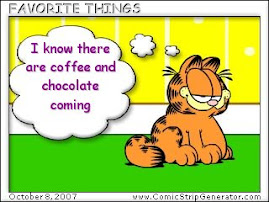I have to admit that I tend to use Google as my main search engine. After that, I will try Yahoo! or even altavista. Sometimes it depends on the kind of search I need to do as to whether I choose another search engine.
Blindsearch is interesting. Many of the same results came up in each search.
The first search I did came up with very similar results. The one I choose for the best answers was marginally Yahoo! with Google as my second choice. The second search for Crosby, Texas came up with Google (1st) and Yahoo!(2nd) having the first several results the same. Bing had many of the same results in a slightly different order. My third search also has come up with most of the same sites, just in different orders. I tried a slightly different search and the one I chose this time was Bing.
The #1 search engine on Hitwise was Google, not a big surprise, second and far back was Yahoo! It's interesting that the overall search terms are for many of the social networking sites. browsing through their search statistics is interesting.
Google lets you search images, videos, maps, pulls news from a number of different sources and lets you search news sources, and shopping. Google also has a Documents site that lets you type, share, update and access documents from anywhere. There is an advanced search that lets you use phrases, not use words, search by language, file type or to search within a site. You can also change your preferences for the number of results to display, language to search and some other options. They also have search engines for a number different counties and you can see how things search from a different country.
Yahoo! has a number of links from their main site to games, Facebook, movies and things that link to news stories, other sites and news stories. There is a lot of information and links on their main page. You can search for images, videos, local businesses, shopping and other things. I couldn't find an advanced search option or a preferences page. It does have a place where you can take notes and if you go to a site, it makes a note of it on the page.
Bing is a bit different. I'm not sure that I would use it that much. One thing it does do is break the search results into different subject headings. There are also ways to narrow your results on the left side of the page. There are also all the standard searches. Under the shopping there is a Cashback reward system for shopping through their websites. There is also a preferences page that lets you select settings. One kind of fun thing, the pictures on their home page have boxes that link to other images or information about the picture.