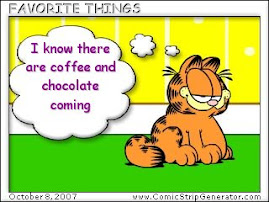Friday, October 15, 2010
Blog Action Day 2010 - Water
There are countries where people have to walk miles for water, stand in line and then walk back, carrying the water they will use that day. A lot of times, the water isn't safe to drink, but it is all they have. This is what they drink and cook with, seldom is there enough to keep clean or wash with. Children die drinking this water, but then they would die without it.
In the U.S. we waste water every time we take a shower, brush our teeth, wash dishes. The food we eat is processed with water. Clothes are made using water. Sewage is handled with water. How often are toilets flushed all over this country. Bottled water is sold at a terrific markup and the plastic is an environmental disaster!
Wars have been fought over water in this country and others. Along the Rio Grande, farmers on both sides of the border fight over water rights and the Rio Grande suffers.
There is no easy answer, but everyone needs water to survive. We are using water at an increasing rate and it may not be oil that brings countries down, it may be who has access to water at the end of the day.
Think before you leave the water running or buy another bottled water. In this country, tap water is safe to drink. Fill up a reusable water bottle with tap water and be thankful that you can do that without having to walk several miles first.
Monday, August 30, 2010
No time to post
Friday, May 28, 2010
You Oughta Be in Pictures: Fun with Photos
I also tried the popart on BigHugeLabs and FotoFlexer. Kind of fun. Liked FotoFlexer better, not so distorted.
A couple of them will let you remove or smooth out wrinkles. Kind of nice. They all have some different features, but most of them are just not what I want to deal with.
Then there are the put your face in the picture. Again, maybe funny occasionally, but not my thing. These may be funny with a group of friends or for a special occassion. My main thing with pictures is to just be able to post them or email them.
Thursday, May 20, 2010
You Oughta Be in Pictures: Sharing Photos
I have been using flickr for several years. I use the pro version of the site because I wanted to do more with my pictures. Photobucket seems to be quite similar. I have downloaded and occassionally used Picasa. It is an easy way to find and look at all the pictures you have on your pc.
I also use Facebook, though I keep forgetting to upload pictures. Sometimes it seems like there is a lot to do to have everyone be able to see your pictures. You upload to flickr and then you have to upload to Facebook. I haven't done much with sharing pictures on Facebook. This may be something I will look into more.
I like the ability to choose who sees my pictures. I do not share them across the web with few exceptions.
Saturday, May 15, 2010
You Oughta Be In Pictures: Basic Photo Editing
Tuesday, April 27, 2010
The Web According to Google: Wave, Buzz, and Mobile
Google Buzz is not something I really care to use. Not that many of my friends use Google email and it's just one more thing to keep up with.
I have a very basic cell phone and it doesn't handle apps. If it did, it would be nice to search the web, have maps and to be able to access my calendar.
Thursday, April 22, 2010
The Web According to Google: Google Reader
The Web According to Google: Calendar and Documents
I also use Google Documents. I have saved presentations to have access to them from other sites. It's also a good way to save information that you want to be able to get to from any internet access. I tried uploading several documents and it worked very well. Another way to have information available where ever you are.
I like and use both applications. The ability to have access to info where ever you have internet is great.
Monday, April 12, 2010
The Web According to Google: Resistance is Futile
Picnik, my favorite online photo editing site has just been bought by Google and I don't know what that will mean in the long run.
Google Labs doesn't have many current items I am interested in. One is Google fast flip. A lot of news stories in a short space. You can see the headlines and if anything strikes your fancy, you can go to it. There are many subjects covered, just like in the Google News page, but with images. They have put a version of it at the bottom of their news page.
The Google books is almost all nonfiction. The only fiction I can find is in the Classics area. Those also seem to have a free download. I haven't tried it yet. Some of the classics might be helpful for students who come in at the last minute and need a book that they could download here or at home. Not everything in classics is full text, but a number of them are available.
Wednesday, March 24, 2010
Publishing Evolution: Writer Communities & Author Websites
A book published by popular vote might be good if people have actually read the book before voting for it. Considering some of the books that have been published, someone should have voted or voted against publishing the book. There are some really bad ones out there and you wonder why the paper got wasted.
Publishing Evolution: Paper to Pixels (or e-ink)
If I wanted a book, I would pay the price whether it was digital or paper.
iFiction has a good idea with letting you start reading and then deciding if you want to purchase. I would be more inclined to buy something when I liked the start of the book. I also saw a couple of authors listed that I knew.
Tuesday, March 9, 2010
Publishing Evolution: Print on Demand
Looking through Lulu, Xlibris, Author House, iUniverse, and Createspace (Amazon.com) I don't see any huge differences. They all offer publishing packages that seem about the same. I've looked at prices and mostly they seem compatible with regular publishing, the paperbacks seem to run a little higher. Most seem to offer artwork as an extra. Other specials cost more, but you would expect that even from a regular publisher.
Looking through some of the titles, I don't really see anything that I would want. Nothing really grabs my attention. I do tend to read certain authors and not buy stuff just from reading a blurb. If someone recommended a book that seemed like something I would enjoy, I might try it.
Something nice about Amazon's site, you have the option of publishing straight to Kindle. I've looked around and can't find where there is even a charge to do this. You can also publish music and movies online as well.
Online publishing seems to be doing well, going by the number of titles listed. I don't know that people are making that much money, it's a small part of the market. As more people do things online, there may be an increase in selling online.
Wednesday, February 24, 2010
The Future of Media: Get Out Your Crystal Ball
TV may also join the slow death. Several of the articles quoted seem to think it is headed that way. I know I have been to friends houses with cable tv and with all the channels still not been able to find anything to watch. While I don't think I could do without a tv, this article has a few points to make: Ten Reasons Why You Should Not Buy a Television Set.
I have seen several 3-D movies and when they don't try to surprise you by having something jump out at you, it's easy to forget you are watching a movie. Journey to the Center of the Earth had a couple of those moments, but it was fun anyway. Avatar was great and I don't remember any of those surprises, and I got completely caught up in the movie.
I think some version of 3-D is in our future, maybe even at some time, holography where you don't even need a screen. Right now it is a special effect in tv and movies, hopefully some time it will become real.
I hope theaters don't go away. Going to the movies may change, but hopefully not as much as this. You don't get the same experience watching a movie on a small screen (especially if you haven't sprung for a HDTV of any size) in your home with lights on and interruptions, that you get by watching a movie on a large screen in the dark with hopefully minor surrounding noise. True popcorn and sodas could be a lot cheaper, but then you don't have to buy them.
I have never been inclined to run out and buy the newest, greatest whatever. Usually, it's too expensive and the price will come down if I just wait a while. It may not last. It will be improved before I learn how to use it, or it's more than I will ever need.
Sadly, I miss Beta. The tapes were smaller than VHS and I liked the quality better, but like many things, I chose wrong and it went away. The tapes also let you record, which DVD does not. And, if you don't have cable or something that gives you a digital recorder you are kind of out of luck. I haven't tried to fight my digital converter to try to hook up my VHS, so I haven't done any recording of programs.
Tuesday, February 23, 2010
The Future of Media: Movies
The Apple Movie Trailers site is also fun. I don't generally pay attention to what is coming out until I see it on TV or at the movies, but this might be fun to check occassionally. One thing that is nice, you can watch them multiple times to catch what you miss the first time. The Alice in Wonderland is an example. There is a lot going on in that preview. I've used The Internet Movie Database for years to find the names of movies, or who was in a movie. I have occassionally watched a preview through them. They have really expanded their features and information.
I might watch online if there was something I really wanted and could find a place with a fast connection and not have to worry about other people, either bothering me or me bothering them. Since I also don't have cable or satellite tv, no, I wouldn't pay to get movies at home. It is just too much trouble to have to remember to mail back with Netflix or Redbox.
Friday, February 12, 2010
The Future of Media: Television
My phone doesn't have the ability to watch TV. I have a really cheap one. Don't think I would anyway. Small screen, charged to watch, just not my thing.
I don't really watch streaming video, unless there is some breaking news that I want to watch. I also do not post to websites, again, not my thing.
Monday, February 1, 2010
Searching: Video
Looking at some of the videos on HCPL's YouTube channel, it is interesting to see some of the programs that have been held at other branches, instructional videos, and book reviews that have been posted. It might be fun to post parts of our summer reading programs or some of our craft programs.
Monday, January 25, 2010
Searching: Images
Using Absolutely All Free Clip Art is strange. When you do a search on the list, you get a list of pages and then you have to look at each page to see if it has what you want. Searching for Santa Claus didn't find anything. You have to search for Santa Clause, which was the movie. I found a couple of cute pictures fairly quickly, but the images save as very tiny images. Not really worth the effort. I would rather use the county clipart website.
One of the sites on the 10 Places to Find Free Images Online has been bought by Getty Images. SXC.hu is now Stock.XCHNG. It has a good search engine or you can browse through the preselected subjects. When you mouse over an image, you get a larger view to save from having to click to see the larger image. They have some really nice pictures. To be able to download, you do need to register.
FreeMediaGoo.com has some interesting pictures, but I couldn't find a search engine, you just had to browse to find what you might want.
MorgueFile also has some really nice pictures. That search engine is also a good one. You can download from there without signing up.
Going to Clipart.com I downloaded an image to use with a display on finances.

Wednesday, January 13, 2010
Searching: Sound Effects
Well, I just lost my original post, so I'll try to recreate it.
FindSounds has a lot of great sounds. My mornings start out with alarm clock followed by the sounds of my cats wanting breakfast. I wish I could wake up in a cabin by a stream.
Simply the Best Sounds has a lot of sounds. Many sounds are not in the public domain. I did find some in the Cartoon files. I tried to post a boing, but while I can download it, I can't figure out how to put in on my blog. They did have a page of nature sounds and animal sounds that are in the public domain.
Monday, January 11, 2010
Friday, January 8, 2010
Searching: Google and Beyond
I have to admit that I tend to use Google as my main search engine. After that, I will try Yahoo! or even altavista. Sometimes it depends on the kind of search I need to do as to whether I choose another search engine.
Blindsearch is interesting. Many of the same results came up in each search.
The first search I did came up with very similar results. The one I choose for the best answers was marginally Yahoo! with Google as my second choice. The second search for Crosby, Texas came up with Google (1st) and Yahoo!(2nd) having the first several results the same. Bing had many of the same results in a slightly different order. My third search also has come up with most of the same sites, just in different orders. I tried a slightly different search and the one I chose this time was Bing.
The #1 search engine on Hitwise was Google, not a big surprise, second and far back was Yahoo! It's interesting that the overall search terms are for many of the social networking sites. browsing through their search statistics is interesting.
Google lets you search images, videos, maps, pulls news from a number of different sources and lets you search news sources, and shopping. Google also has a Documents site that lets you type, share, update and access documents from anywhere. There is an advanced search that lets you use phrases, not use words, search by language, file type or to search within a site. You can also change your preferences for the number of results to display, language to search and some other options. They also have search engines for a number different counties and you can see how things search from a different country.
Yahoo! has a number of links from their main site to games, Facebook, movies and things that link to news stories, other sites and news stories. There is a lot of information and links on their main page. You can search for images, videos, local businesses, shopping and other things. I couldn't find an advanced search option or a preferences page. It does have a place where you can take notes and if you go to a site, it makes a note of it on the page.
Bing is a bit different. I'm not sure that I would use it that much. One thing it does do is break the search results into different subject headings. There are also ways to narrow your results on the left side of the page. There are also all the standard searches. Under the shopping there is a Cashback reward system for shopping through their websites. There is also a preferences page that lets you select settings. One kind of fun thing, the pictures on their home page have boxes that link to other images or information about the picture.