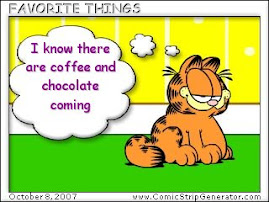I have used Google maps, Mapquest and Yahoo! Maps to find places and get directions. Live Maps is new to me, but will be another one that I try.
I have been trying some of the things in the exercises and have been having problems. I have saved some maps in my maps, but when I try to either add a picture or a link, it doesn't want to work. I have not been able to get any video tutorials to work. I've tried two different profiles on two different machines, no luck.
I have embedded a Google Map of the Crosby area with some restaurants marked. Google has a couple of them in the wrong place.
We had used the Yahoo! Trip Planner in the first go round of iHCPL. I had set up a pretend trip then. If I were going to take a long trip, this would be a good place to start.
I've also tried all of the optional activities. Some this time, some previously.
Monday, March 31, 2008
Wednesday, March 26, 2008
OffTopic - LibGuides pt 2
LibGuides, from Springshare, is a very interesting online system for libraries. You can list any kind of information, make different subjects, and tag items. You can post a poll to get user input. This is a link to the demo site, which has video instructions. I like this option quite a bit.
This is a quote from their site:
A Guide in this system can be any content that you create, on any topic, for any purpose. You can create as many Guides as you want. Don't be shy. Share you knowledge with others and point them to useful resources and information within your library and on the Internet.
Your Guides consist of pages, and each page is represented by a tab on your Guide.
They also have LibMarks for bookmarks and tagging. Their demo site has links and most of the links go either to blogs or webpages. I'm not sure how useful this would be.
It looks interesting, but it is a subscription site and there is no clue to the cost.
This is a quote from their site:
A Guide in this system can be any content that you create, on any topic, for any purpose. You can create as many Guides as you want. Don't be shy. Share you knowledge with others and point them to useful resources and information within your library and on the Internet.
Your Guides consist of pages, and each page is represented by a tab on your Guide.
They also have LibMarks for bookmarks and tagging. Their demo site has links and most of the links go either to blogs or webpages. I'm not sure how useful this would be.
It looks interesting, but it is a subscription site and there is no clue to the cost.
Monday, March 24, 2008
Off topic - LibGuides
Found something called LibGuides from The Shifted Librarian. Looking at demo to see how it works. I don't know if it is for the public or staff only. I'm going thru the intro now to see how it works.
Tuesday, March 18, 2008
Spring Cleaning Pt. 3 - Take a load off
I've been going thru and deleting stuff or saving it to my external drive. There were a lot of older files. Some of which I have deleted.
I have also been weeding our 'P' drive. There have been a number of older files there also. So far the oldest are a couple of documents from the World Trade Center followup in 2001. We have a lot of pix down there. I will have to save them either to disk or usb.
Most of the stuff is organized, there is just too much of it.
Tuesday, March 11, 2008
Spring Cleaning: pt 2: Email
Argh!! One of the hardest things to keep up with. I am still plowing thru my accumulation of emails. Many I'm forwarding to my gmail account. Hooray for no storage limits.
I have set up many (too many?) folders to track stuff and it still wanders off. Thank goodness for advanced searching. I've been cleaning out emails and getting rid of some of the folders. In the future I should be able to better control my emails and just forward any that are not work related.
Having other email accounts should help with cutting down on the clutter. I have been letting people know to not use my work email.
I have set up many (too many?) folders to track stuff and it still wanders off. Thank goodness for advanced searching. I've been cleaning out emails and getting rid of some of the folders. In the future I should be able to better control my emails and just forward any that are not work related.
Having other email accounts should help with cutting down on the clutter. I have been letting people know to not use my work email.
Wednesday, March 5, 2008
Spring Cleaning
OK, I'm not the best at this, but I have been going thru my folders and email deleting or moving stuff. Email I want to keep, I send to my gmail, since it doesn't fill up. Other things I want to keep, I'm storing on a portable hard drive.
I've been looking at some of the GTD sites and trying to figure out something to work for me. I also have the book by David Allen and I'm reading it to try to pick up some tips.
Since I already have Google accounts, I checked out their calendar. It gave me the option to import my Outlook calendar. I tried it and it worked. It also has a sync which I am also going to try. This would be an easy way to keep track of stuff and have access to it from any internet pc.
I also signed up on Remember the Milk. It says it can be used with Google calendar. I'll try that soon. This might be a way for me to keep track of all the stuff I need to do, especially the repeating stuff.
So we'll see if I can get things going.
I've been looking at some of the GTD sites and trying to figure out something to work for me. I also have the book by David Allen and I'm reading it to try to pick up some tips.
Since I already have Google accounts, I checked out their calendar. It gave me the option to import my Outlook calendar. I tried it and it worked. It also has a sync which I am also going to try. This would be an easy way to keep track of stuff and have access to it from any internet pc.
I also signed up on Remember the Milk. It says it can be used with Google calendar. I'll try that soon. This might be a way for me to keep track of all the stuff I need to do, especially the repeating stuff.
So we'll see if I can get things going.
Subscribe to:
Posts (Atom)